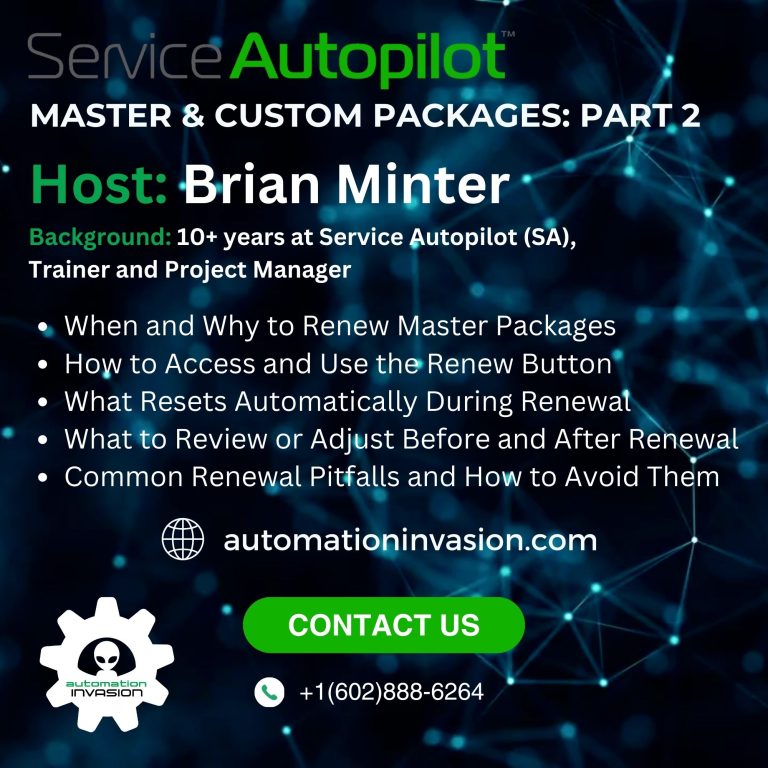Streamlining Operations with Service Autopilot’s Package Scheduling Tools
For lawn care, pest control, and other recurring service businesses, managing job timing, dispatch, and renewals across a client base can feel overwhelming. Manual scheduling quickly becomes unmanageable as your business grows. That’s where home services job management software—like Service Autopilot—becomes essential.
This post explores the operational capabilities of Service Autopilot’s Master and Custom Package tools: how to schedule packages, add them to estimates, dispatch them, and seamlessly renew them for the next season. These features eliminate repetitive tasks, maintain customer continuity, and free up your office team to focus on growth.
How to Add Packages to Estimates in Service Autopilot
When building estimates inside Service Autopilot, packages—both Master and Custom—can be added just like any other line item. Packages appear as grouped sets of services (e.g., “Spring & Fall Cleanups – 5 Visits”) and automatically populate the corresponding service rounds.
For each visit within the package:
- Rates and budgeted hours can be edited
- Package notes and line item notes can be added
- The estimate can show the entire package price, line-by-line pricing, or both
Businesses can tailor what the customer sees based on sales preferences. For example, a client might see a flat rate for all visits or a breakdown by visit type. This flexibility allows companies to present their programs in the way that best supports their pricing model.
Understanding Package Display and Pricing Options
When printing estimates with packages, Service Autopilot offers multiple formatting choices:
- Show only the package total
- Show the total for each line item
- Show both package total and item totals
Each service line in the package can also include custom descriptions that clarify what’s included, helping the client understand the value and scope of the services. This level of control supports both transparency and upselling while still allowing administrative efficiency behind the scenes.
Custom Package Scheduling and Client Start Dates
Custom Packages within Service Autopilot are particularly useful for programs that begin based on when a client signs up. These packages use a dynamic date system. By specifying a start date (e.g., June 1), Service Autopilot will automatically calculate the dates for each round or visit based on the configuration of the custom package.
This ensures that:
- Each client gets services at the correct intervals
- There’s no need to create custom schedules manually
- Clients who sign up mid-season still get full value
For example, if a pest control program includes visits every three months starting at signup, the software adjusts the dates automatically—streamlining your back office work.
Scheduling Jobs from Estimates or Client Accounts
Once a package has been added to an estimate, it can be scheduled directly from the estimate upon approval, carrying over pricing, notes, and job details. Alternatively, businesses can schedule packages directly from a client account—ideal for existing clients or internal service setups.
Scheduling a Master Package in Service Autopilot requires choosing the correct package, selecting a renewal rule (auto-renew, manual renew, or do not renew), and optionally assigning a resource or applying restrictions like service blackout days. Service-specific pricing and round exclusions can also be managed at the time of scheduling.
Custom Packages are scheduled through the “Waiting List Job” function, and the system dynamically adjusts the visit dates based on the selected start date.
Dispatching and Managing Waiting List Jobs
All package jobs—both Master and Custom—initially land on the Waiting List. This screen displays one-time, date-range-driven jobs and allows teams to dispatch based on start or end dates.
Jobs past their end dates appear in red and can be canceled, completed, or skipped depending on the situation. Warning icons (e.g., dispatch conflicts for certain days) help teams manage availability and route efficiency.
With home services job management software, dispatching becomes more intuitive, and dispatch conflicts, missed rounds, and client preferences are easier to manage in bulk.
Renewing Master and Custom Packages
Renewals are a key part of maintaining continuity with recurring services. Master Packages can be renewed globally from the settings menu. This action shifts all date ranges forward one year and pushes those changes to all customers who had the package scheduled.
Custom Packages, however, must be renewed at the customer level. This allows companies to:
- Add one year to the job dates
- Restart the program based on the original custom setup
This flexibility is critical for businesses offering subscription-based programs or rolling entry packages that aren’t bound to a strict season.
The Power of Service Autopilot with Automation Invasion
Using home services job management software like Service Autopilot gives field service businesses powerful tools to control scheduling, simplify operations, and create better client experiences.
However, the system’s full power is only realized with proper setup and optimization. At Automation Invasion, we specialize in:
- Package configuration and scheduling strategy
- Renewal workflows and dispatch optimization
- Integration with marketing automation and CRM tools
- End-to-end Service Autopilot support and training
Whether you’re implementing SA for the first time or refining an existing setup, we help you structure your system to save time, prevent errors, and grow confidently.
Ready to Put Your Scheduling on Autopilot?
Stop managing service rounds manually and start building scalable, repeatable systems. Let us help you harness the full potential of home services job management software through intelligent setup, automation, and training.
Contact us today at admin@automationinvasion.com
or visit automationinvasion.com to schedule your onboarding session.