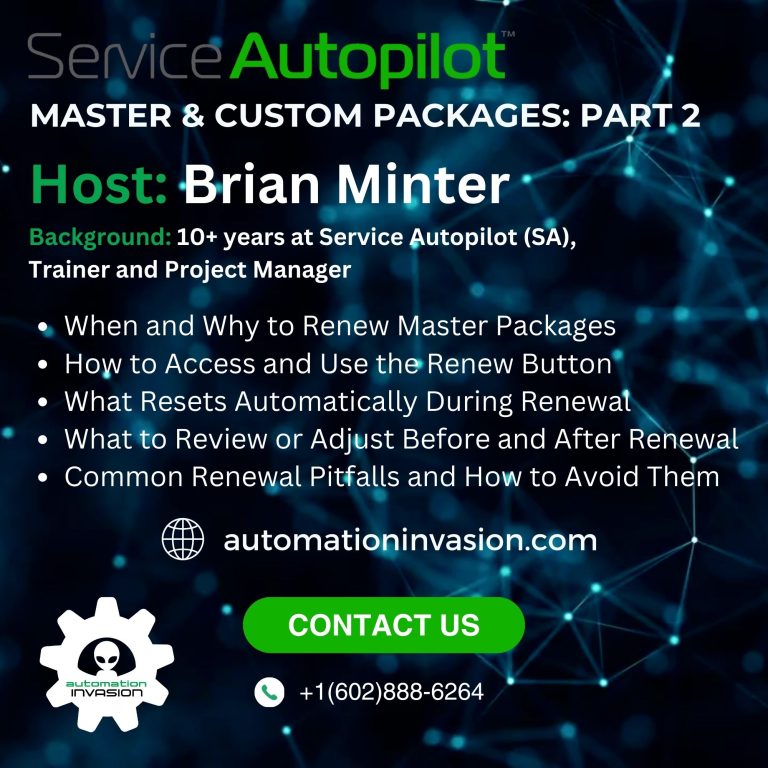Schedule with us all month long on Wednesdays and Fridays at 11AM EST for our Free SA Office Hours Sessions.
Simplifying Job Scheduling with Service Autopilot’s Package Tools
Modern field service companies—especially in lawn care, pest control, and seasonal maintenance—need more than just a calendar to manage recurring work. With clients expecting consistent service, accurate billing, and seamless communication, businesses must turn to home services job management software like Service Autopilot to streamline operations.
A powerful feature within Service Autopilot is the ability to use Master and Custom Packages to manage jobs efficiently, cut down on manual scheduling, and improve renewal workflows year after year.
Here’s a detailed breakdown of how these packages work, based on real implementation training.
00:00 – 02:30 | Overview and Purpose of Package-Based Scheduling
Service Autopilot provides two core tools for batch scheduling: Master Packages and Custom Packages. These tools help businesses organize services that follow a specific cadence, such as fertilization programs, pest treatments, and seasonal cleanups.
Unlike traditional sales-focused “packages,” the packages in Service Autopilot are operational tools designed to automate job creation, set clear date windows, and allow for quick renewal each season.
02:31 – 05:30 | What Master and Custom Packages Do Inside SA
Master Packages within Service Autopilot are designed to apply the same job structure across many clients on fixed dates. These are great for companies with predictable service windows—such as 7-round lawn treatment programs. Once built, a master package places each job (or “round”) on the client’s waiting list within the specific date range.
Custom Packages within Service Autopilot serve a different need. These are flexible bundles where the date of the first service is based on when the client signs up. Each subsequent service is spaced accordingly. These are excellent for rolling service plans—like a 12-month pest control program that starts the day of the first visit.
Both tools exist within the same home services job management software but serve distinct scheduling strategies.
05:31 – 07:00 | The Real Operational Benefits
Packages save administrative time by allowing companies to schedule 5, 7, or even 12 services at once, using a predefined template. This drastically reduces manual effort.
Additional benefits include:
- Consistency across all clients receiving the same service bundle
- Accurate billing, since rates and budgeted hours are defined for each line
- Better job forecasting, allowing teams to prepare ahead
By using Service Autopilot’s package tools, businesses improve efficiency, reduce missed jobs, and scale recurring services without chaos.
07:01 – 09:30 | How to Enable and Access Packages in Service Autopilot
To start using packages, go to the Settings area in Service Autopilot. Use the search bar (top-right gear icon) to locate “Master/Custom Packages.” If these tools don’t appear, go to Company Info > Settings Tab and check the box for “Enable Custom Package Services.” Save your changes, then refresh your settings.
This toggle ensures your version of SA supports the full suite of job bundling features built into your home services job management software.
09:31 – 14:30 | Building a Master Package in SA
Start by naming your master package and giving it a short description for internal use. The renewal date is a key field—it tells the system when to recreate the same job structure for the next season.
Each line item in the master package represents a single job. You’ll define:
- The service (e.g., “Round 1 – Pre-Emergent”)
- The start and end date range (the window it should be performed)
- The minimum number of days before the next service can occur (especially important for chemical compliance)
- Default pricing and budgeted hours for each visit
You can also add technician-facing notes for each line, which will display on route sheets or in the mobile app, depending on your workflow.
Master packages are built to repeat—making them a perfect fit for seasonal programs that require precision year after year.
14:31 – 20:00 | Adding Services to a Master Package in Service Autopilot
Within your home services job management software, each service line in a master package represents a specific visit or task. These lines are fully customizable and structured around your recurring service model—perfect for businesses offering pest control, fertilization rounds, or seasonal programs.
Each line includes:
- A clear service label (e.g., “Round 1 – Fertilization”)
- A start and end window (e.g., March 15–April 30)
- Minimum day spacing to prevent early follow-up visits
- Optional route sheet or technician notes
- Pricing and labor hour defaults
You can duplicate lines using the down-arrow tool, making multi-round programs quick to build. For instance, a 5-step lawn care program can be built in minutes and reused every season.
This level of control allows service companies to define expectations, maintain compliance (especially for chemical applications), and keep schedules tight across all accounts.
20:01 – 22:30 | Using Shortcuts and Managing Setup Details
Time-saving shortcuts are built into Service Autopilot’s interface. For example, default rate and labor hours can be cloned line-to-line. However, fields like dates and service names need to be manually set for each line.
By combining cloned values with tailored adjustments, users can build highly accurate service plans without redundant data entry. For companies managing multi-visit programs across hundreds of accounts, this eliminates hours of administrative setup per season.
Using home services job management software with these capabilities transforms how office teams handle renewals, onboarding, and field execution.
22:31 – 24:30 | Avoiding Common Errors During Setup
A frequent pitfall when configuring master packages in Service Autopilot is setting a renewal date that exceeds 18 months into the future. To avoid triggering system errors, it’s best to align renewal dates with the season-to-season handoff.
If you build a package that spans multiple years (for example, including a five-year schedule for cleanups), you’ll run into limits unless you reduce the number of lines. In practice, most home service companies should build for one season at a time, using the renewal process to refresh dates annually.
This keeps your data clean, scheduling manageable, and your package ready to deploy at the start of each busy season.
24:31 – 29:00 | Building a Custom Package for Flexible Service Models
When fixed dates aren’t a good fit—such as in rolling maintenance plans or start-anytime programs—Custom Packages in Service Autopilot offer the flexibility you need.
Custom packages are triggered by the client’s sign-up or first job date. From there, each service is spaced using a duration offset (e.g., “1.5 months after sign-up”). This makes it ideal for:
- Year-round pest control services
- Maintenance plans that begin on enrollment
- Services with flexible seasonality or less predictability
Each service line includes a start month offset, service duration, budget hours, and pricing. These packages adapt to the client’s lifecycle rather than being tied to calendar-year scheduling.
With home services job management software like SA, custom packages create scalable service plans without burdening your staff with manual tracking.
29:01 – 30:00 | How Custom Packages Adjust at Scheduling Time
Once a custom package is applied to a client, Service Autopilot dynamically adjusts the service dates based on the date of activation. If a customer signs up in May, their first round appears that month, and subsequent rounds follow your pre-configured durations.
This flexibility allows your team to maintain structured programs while serving customers on their timeline. It’s a best-of-both-worlds feature built directly into Service Autopilot—something generic CRMs can’t match.
Custom packages are especially valuable for companies offering ongoing care plans, appliance servicing, or rolling treatment cycles.
30:01 – 30:45 | When to Use Master vs. Custom Packages in Service Autopilot
Both package types offer unique strengths inside Service Autopilot, and selecting the right one depends on how your business delivers recurring services.
Master Packages in Service Autopilot are best suited for companies with fixed seasonal schedules. If you run fertilization programs, annual tree sprays, or pre-planned seasonal cleanups, this method allows you to predefine dates and replicate services across hundreds of clients with a single setup.
Custom Packages in Service Autopilot, by contrast, are ideal for programs where start dates vary by customer. Pest control, water filtration maintenance, or equipment servicing often need rolling schedules that align with enrollment dates. Custom packages handle this with built-in logic that automatically spaces services over time.
Understanding the distinctions between these two tools allows service businesses to structure recurring work in the most efficient and scalable way—turning home services job management software into a true operations hub.
30:46 – 34:39 | Optimizing Package Use with Automation Invasion
Configuring packages correctly is only half the battle—knowing how to deploy, automate, and maintain them throughout the season is what turns scheduling features into profit-driving systems.
At Automation Invasion, we specialize in Service Autopilot implementation and optimization, helping home service companies design operational workflows around packages, automations, and customer lifecycles.
We help businesses:
- Create reusable master and custom package templates
- Implement best practices for scheduling and renewal
- Automate follow-ups and reminders
- Train office staff on dispatching, invoicing, and technician tools
- Integrate SA with Go High Level for next-level lead and customer communication
With the right setup, your home services job management software becomes more than a calendar—it becomes the engine behind your growth.
If you’re ready to bring order to your recurring service structure, we’re here to help.
Ready to streamline job scheduling?
Say goodbye to manual job entry and inconsistent follow-up. Let us help you harness the full power of Service Autopilot’s package system. Whether you’re setting up your first round of seasonal services or looking to automate your entire operations stack, Automation Invasion provides the training, strategy, and configuration to get you there.
Contact us today at admin@automationinvasion.com
or visit automationinvasion.com to schedule a consultation.